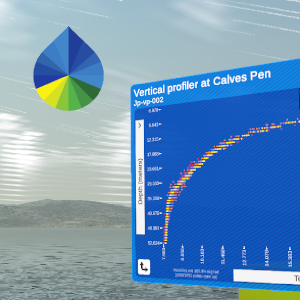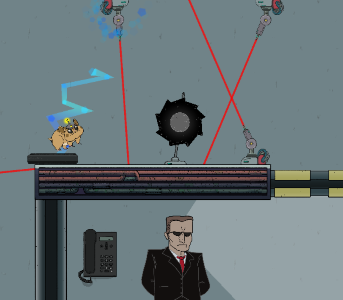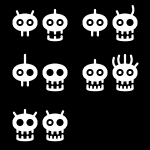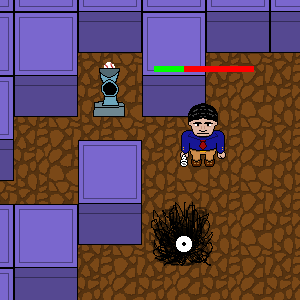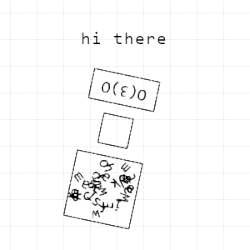
Chatterbugs
An experimental top-down multiplayer prototype, running in the browser, written in JavaScript and Python. Developed in a little over two months by myself and Axel Stewart, another RPI student. It was our final project for Experimental Game Design, and was also displayed at the 2019 GameFest expo in Albany.
View on GitHub Video of Gameplay
The concept was Axel's brainchild, although the name was mine. You control a small critter made of text, in a world also made of text. You can consume the text around you, adding the letters and symbols to your inner store of text, and then regurgitate them to speak to other players or build things. In particular, player chat is pulled from your gut, meaning you can't actually type a phrase until you've gathered the necessary letters. We were interested in the ways player communication, expression, and society might develop in a game where language itself was the primary resource.
As a browser game, the client is written in JavaScript. The server is written in Python, and communicates with the client using WebSockets. Both were written from scratch, to provide maximum control over the internals of the engine and as a learning experience. In addition to world state and player positions, the engine synchronizes each individual letter as it enters or exits the player's gut, and smooths motion as appropriate. This was much more complex than it sounds, but the full animation from world to gut and from gut to chat bubble was essential in communicating the core mechanic to players.